Menu items can be disabled to temporarily hide some links from a menu (such as a periodic registration link to a page within your website, or an external webpage). You can reenable the link at a later time, without having to manually add it again. Note: Disabling menu links does not unpublish content within your website.
Watch the Video Demonstration/Tutorial for this.
You can disable a menu item by going to the menu management page (for the appropriate menu) and uncheck the "enabled" box for that item:
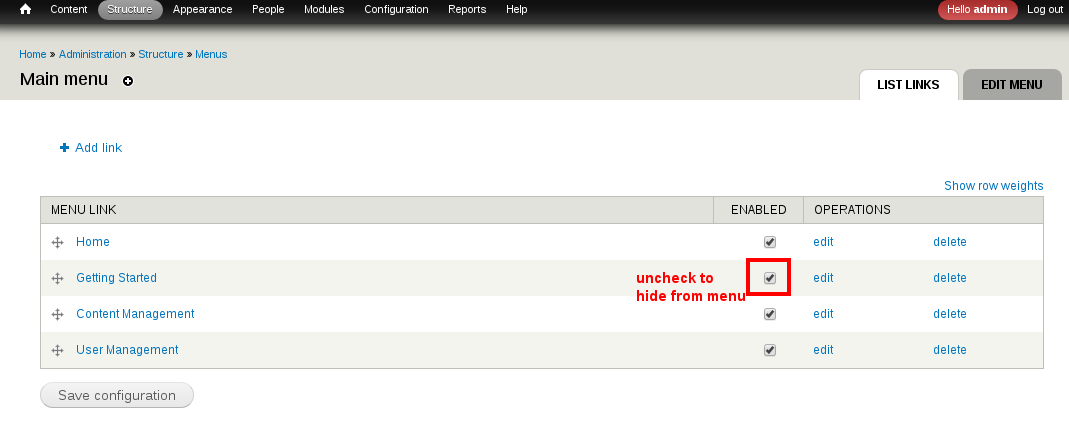
Once you save and disable the menu item, it will not appear on the frontend.
To reenable the link, simply recheck the check box in the enabled column.