From the administration toolbar at the top of the web page, click CONTENT to load the content management page. Once the content management page loads, click the WEBFORMS tab [shown below].
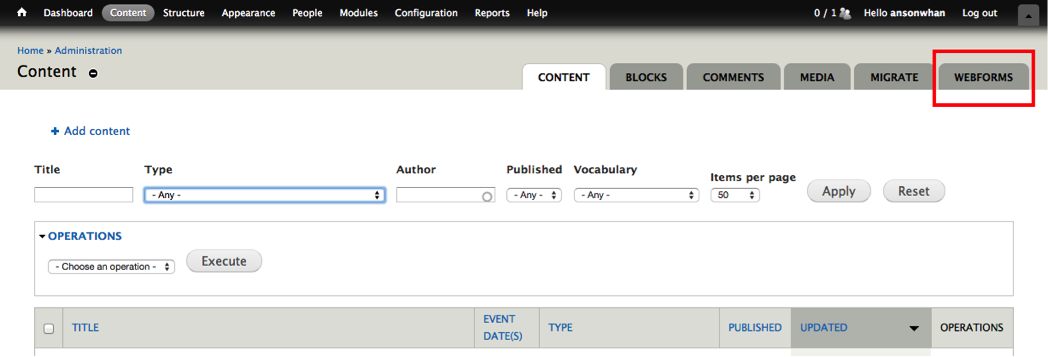
The Webform content overview/management screen consists of some common form View options and Operations.
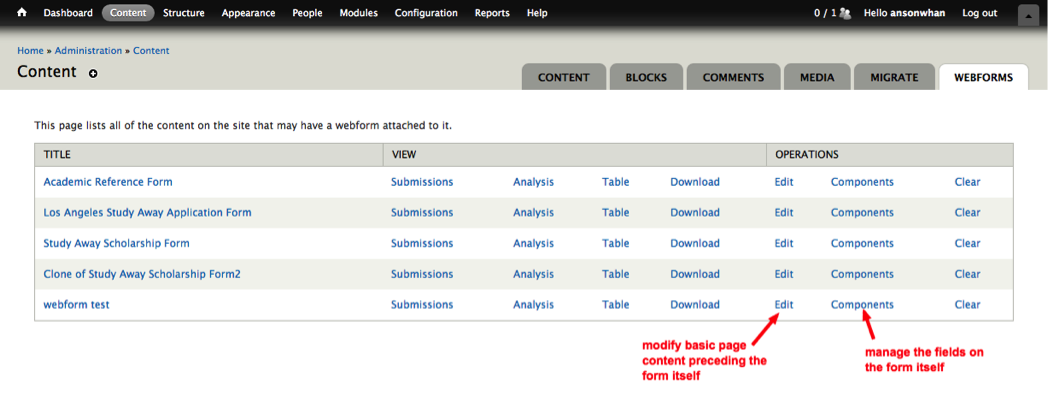
- Click the Form title to preview/load the actual page with embedded form
- Use the View options to see/analyze/download actual form submissions.
In the Operations column, use the:
- EDIT link to edit the actual basic page content that precedes the form itself
- COMPONENTS link to manage individual form fields
- CLEAR link to reset/clear the history of submissions