Drupal includes some basic methods for reviewing webform submissions and statistics behind the responses. To access and view submission data/statistics, go to the Content Overview page and click the Webforms tab to list all the webforms on the site (as depicted in the screenshot below).
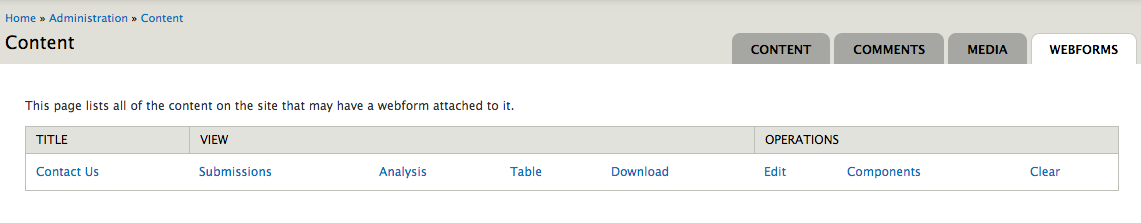
In the "View" column of the table, there are four links:
- Submissions- click to see a table listing all submissions for a particular form; from that table, you can drill in further to see the individual form values
- Analysis- click to see a high level summary/analysis of the data response in each field
- Table- click to see a table of all submitted values; each row corresponds to a form submission
- Download- click to download all the submission data in either text delimited file (comma/tab delimited) or excel spreadsheet. Note- fields with long text are subject to truncation in some version of Excel.