To add a new user -
Log in as the site's Administrator, and click People
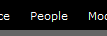
In the pop-up, select Add user.
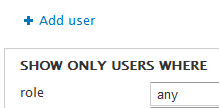
Enter in the User's information, and select a Role:
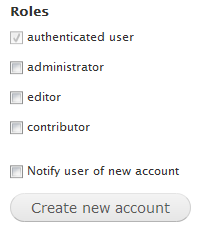
To have the user be notified, select "Notify user of new account," and click Create new account.