Deleting User Accounts should be left to an administrator, as it requires reassigning content that was created by the user account to another account.
Instead, we recommend suspending/blocking accounts.
Log in as the site's Administrator, and click People
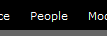
Click edit for the account you wish to suspend/disable.
Change the status from ACTIVE to BLOCKED
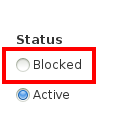
Finally, save the updated user account info.