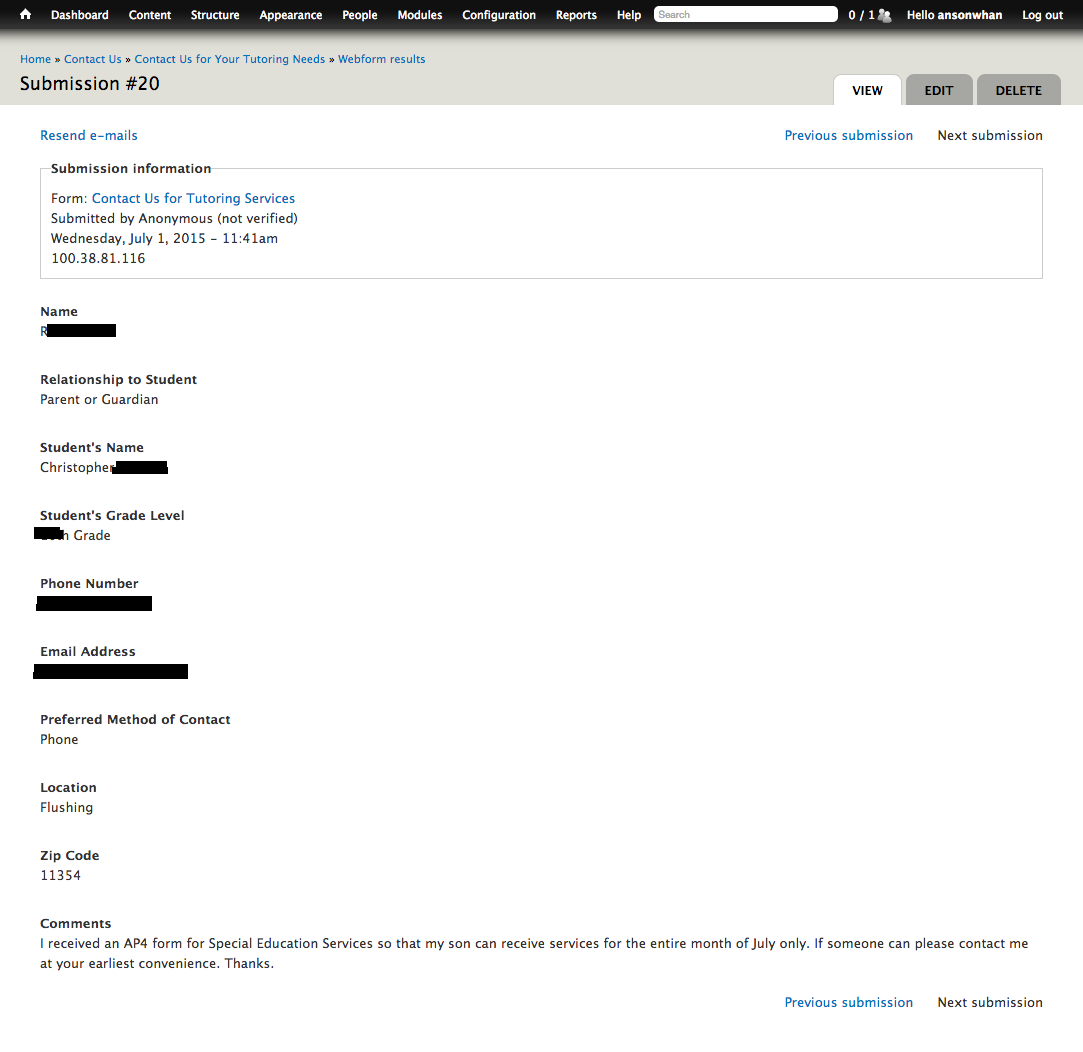Clicking the "Submissions" link from the Webforms overview page, you will be presented a table of the form submissions (sorted most recent to oldest by default). The screenshot below depicts an example of form submissions for a Contact Form on a website.
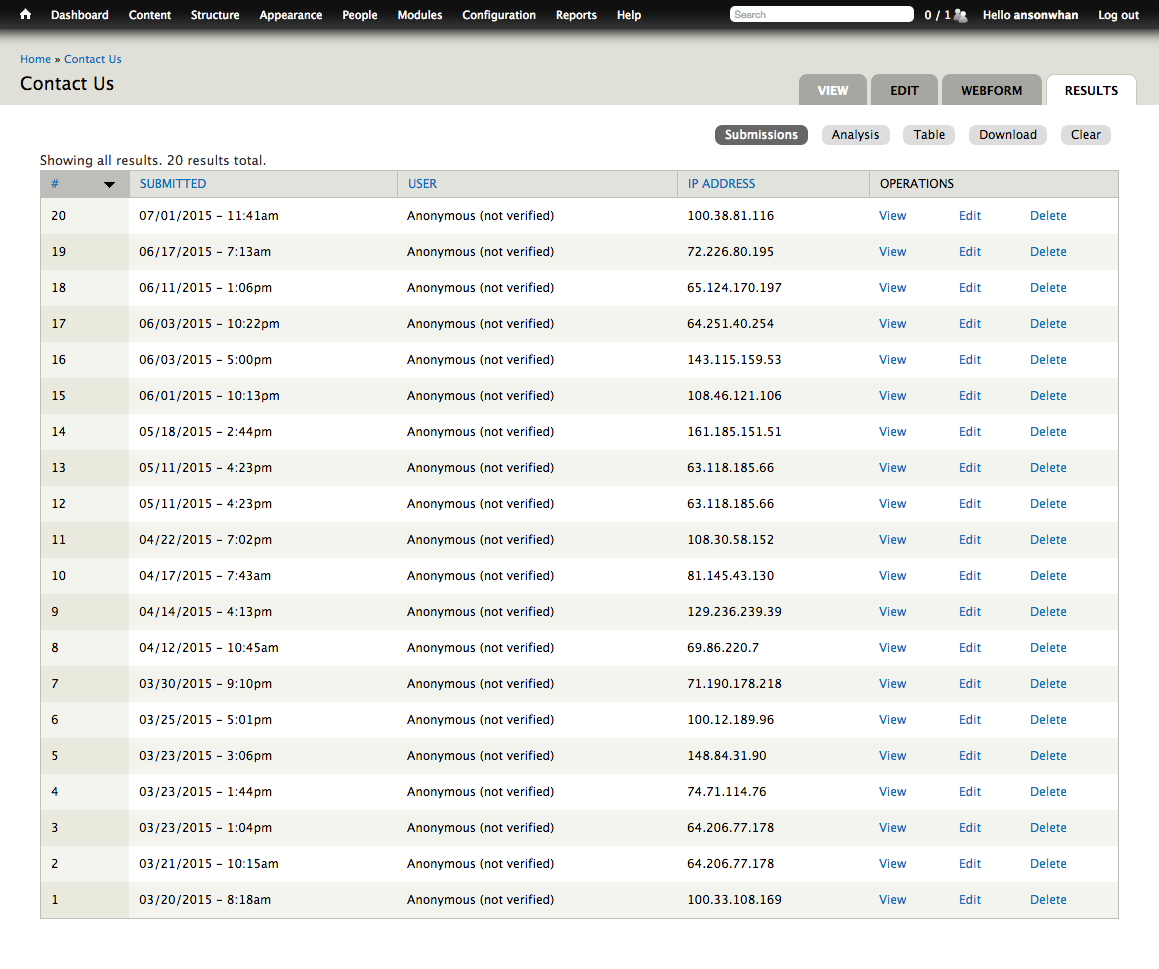 Note: the "User" column indicates the Drupal website user account associated with the form submission. For most websites, since user registration is not required to view the site and submit a form, this will always appear as "Anonymous (not verified)".
Note: the "User" column indicates the Drupal website user account associated with the form submission. For most websites, since user registration is not required to view the site and submit a form, this will always appear as "Anonymous (not verified)".
Clicking the "View" link for a submission will open a page with the full listing of all the submitted values (as depicted the sample screenshot below):