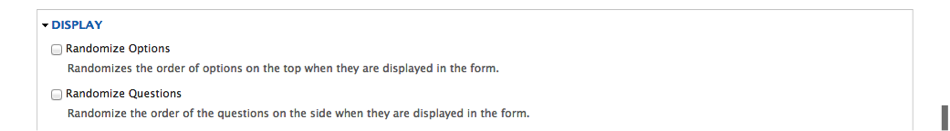Use the Grid input type for a collection of questions that all use the same answer options (such as Yes/No, time ranges, or a ranking scale)
Example use cases are shown below:
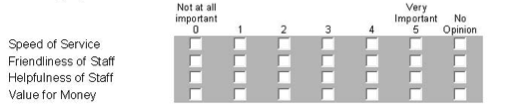
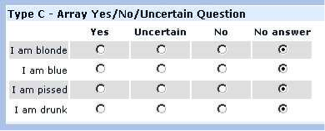
When setting up your Grid input, there are two key-value pair configuration fields- options (answers) and questions.

Additionally, in the Display options, you can choose to randomize the answers and/or questions.