You can also customize the successful submission response behavior. Click the “Form Settings” button across the top of the webform management screen.
Note: this is only visible when you’ve gone to the webform tab for a piece of webform content.
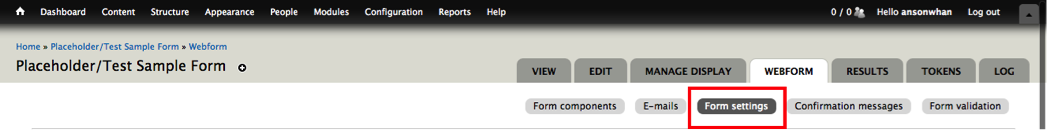
On the form settings screen, you can edit the default confirmation message that would be displayed when the form has been submitted and the page refreshes as the “Confirmation page”.
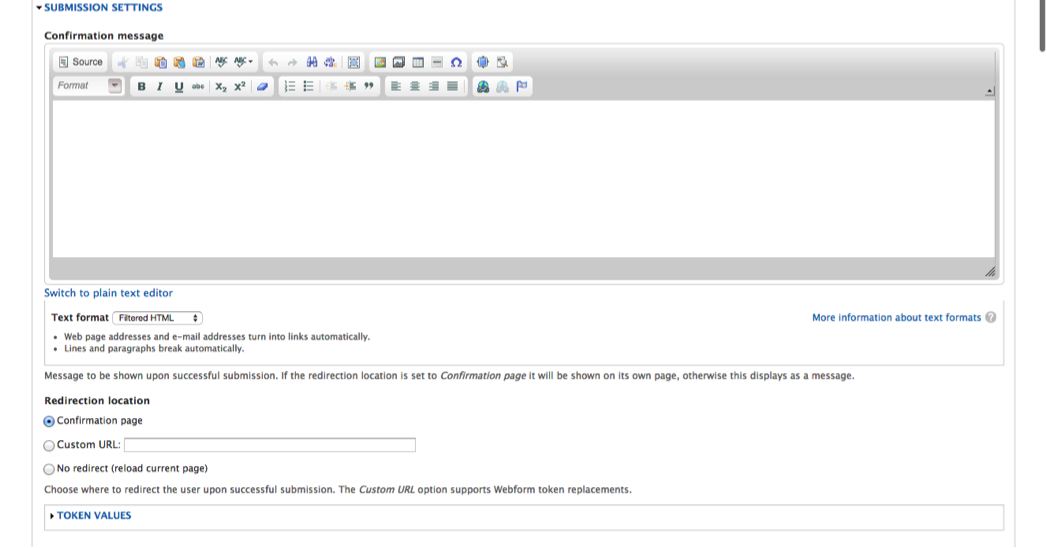
Alternatively, you can change the redirection location to the url of another page on the website and not display confirmation.