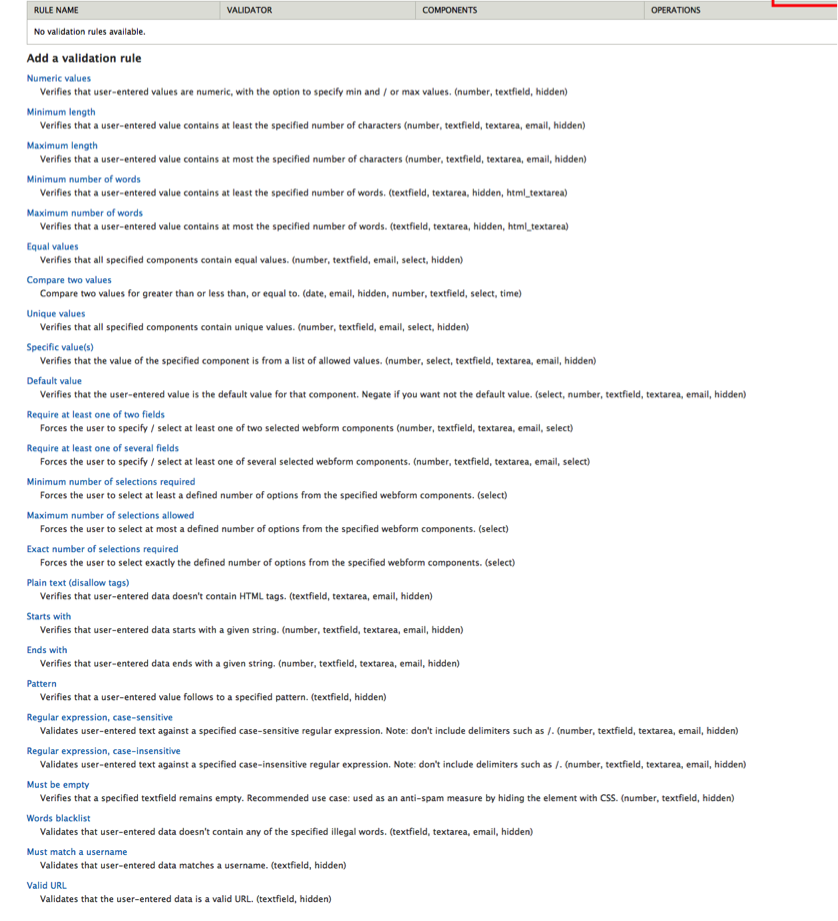Finally, you can also apply custom validation to form fields. These validation rules are in addition to any basic criteria already established while setting up the form fields. Click the “Form Validation” button across the top of the webform management screen.
Note: this is only visible when you’ve gone to the webform tab for a piece of webform content.
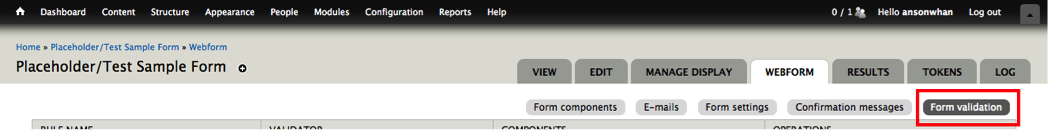
There are several validation options available. When you click to add one, you’ll be prompted to select which form fields to apply the validation rules to.