Submitting a temporary url removal request via Google webmaster tools:
1. Navigate to your Google webmaster account by visiting https://www.google.com/intl/en/webmasters/ and then sign in.
2. Once signed in, navigate to https://www.google.com/webmasters/tools/url-removal and select the relevant website (in this case, a 'property'):
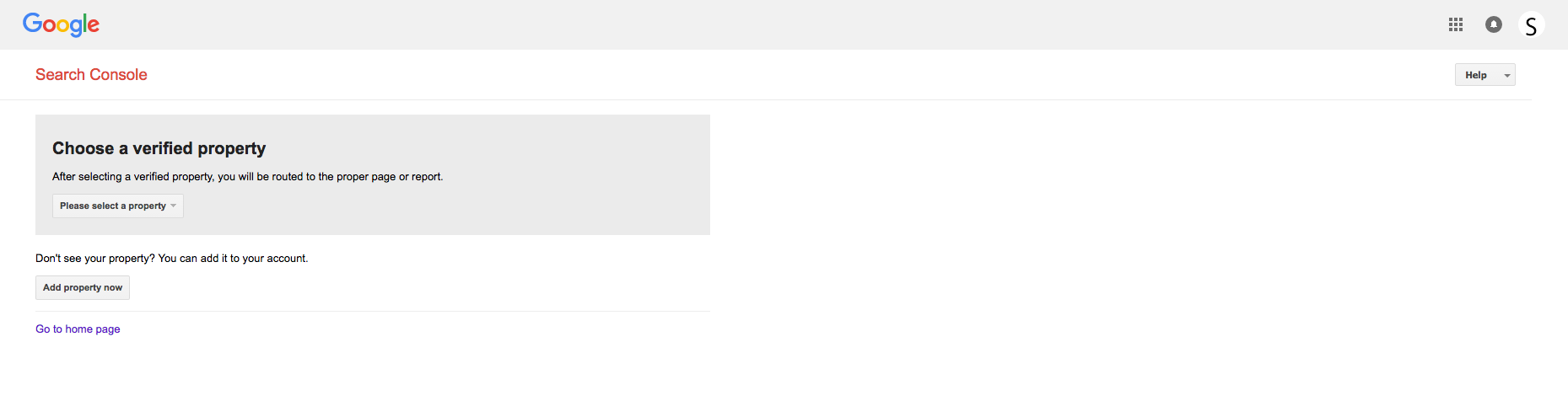
3. Next, type in the url that you would like to hide:
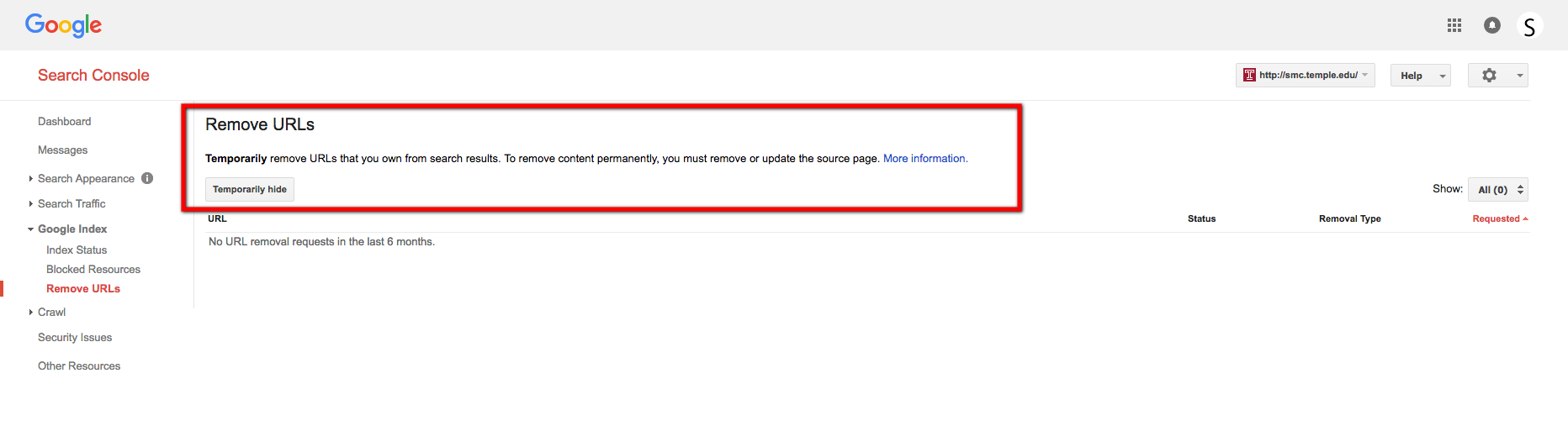
Submitting a permanent url removal request via Google webmaster tools:
1. To permanently block a page from Google, we have to add a 'disallow' rule so google will not crawl and display a the specified page.
2. In a site where the RobotsTxt module is not enabled , your robots.txt file is in the root of your site folder, and will need to be edited manually.
3. In a multisite environment with the Robots.txt module enabled, navigate to Configuration --> Search and Metadata --> RobotsTxt and it will bring you to the page below:
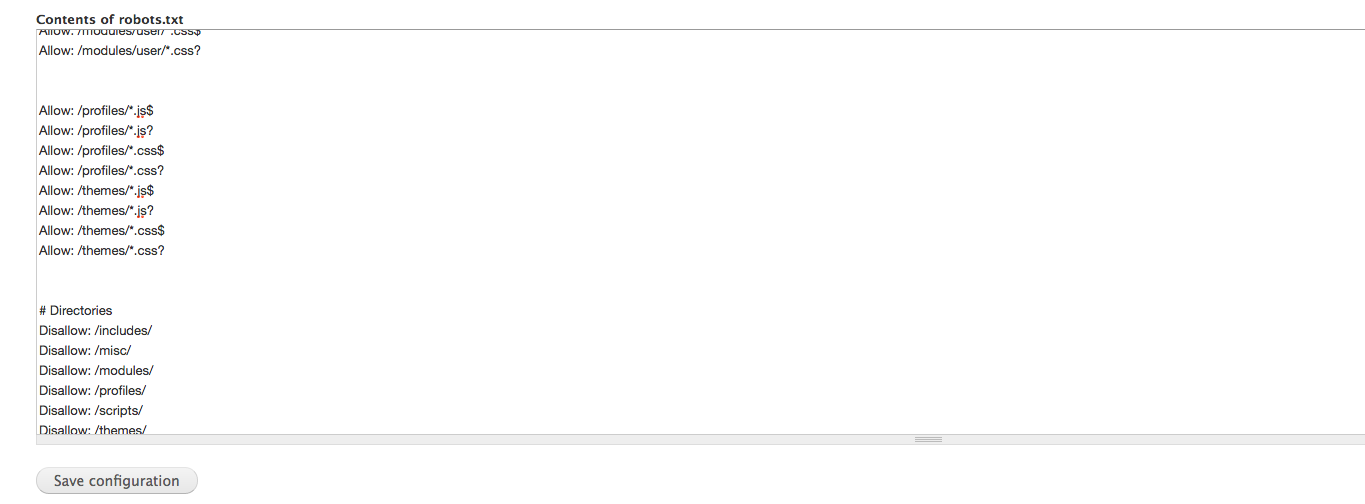
4. To permanently remove the page from google, add a 'Disallow' rule, find an example below:
# Blocked Pages Disallow: /path/to/page
Temporarily remove url in Bing webmaster tools:
1. Navigate to the bing webmaster tools page ( http://www.bing.com/toolbox/webmaster )
2. Once signed in, click on the url for the site you would like to create the ignore rule for:
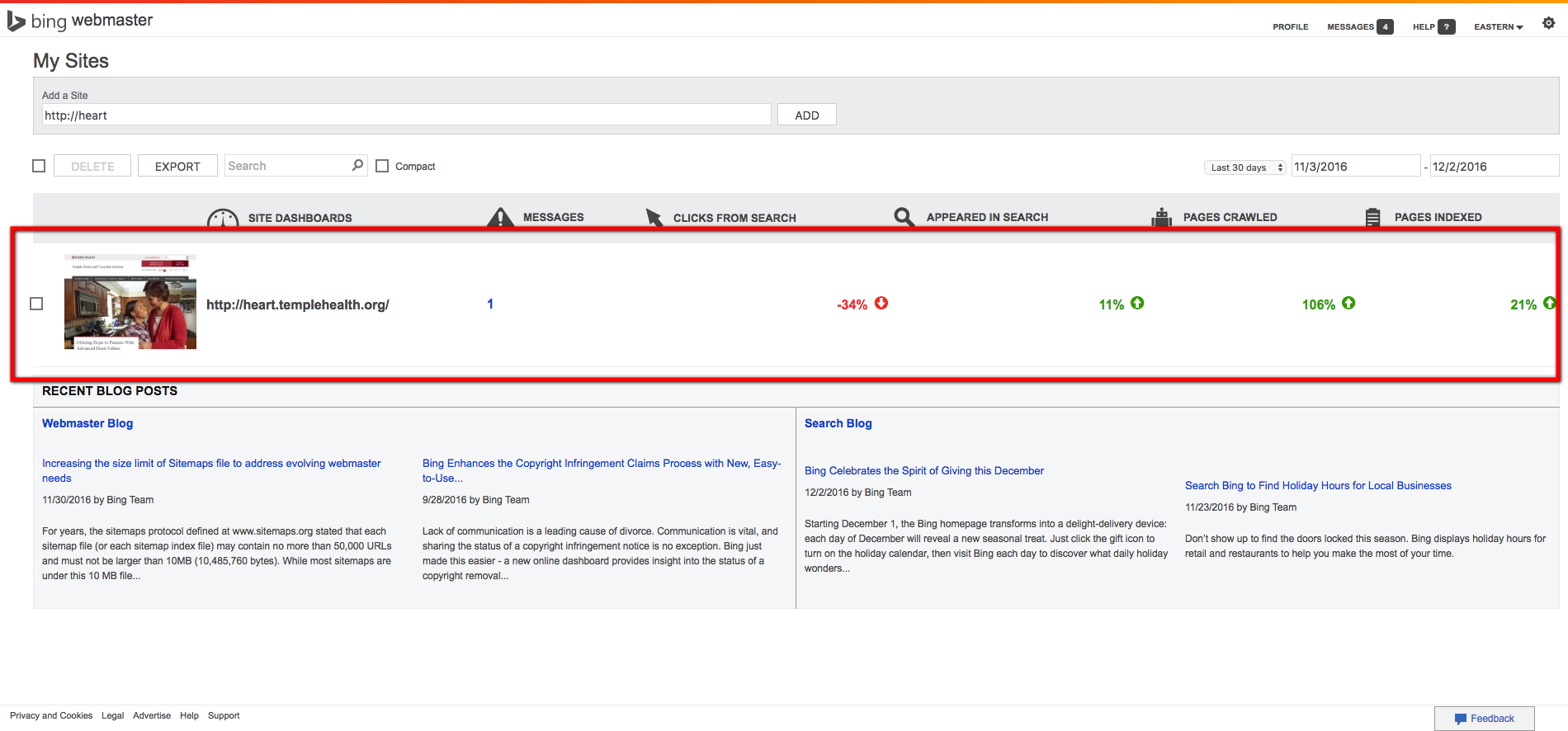
3. After navigating to your website, in the sidebar navigate to Configure my Site --> Block URLs and it will bring you to the below page:
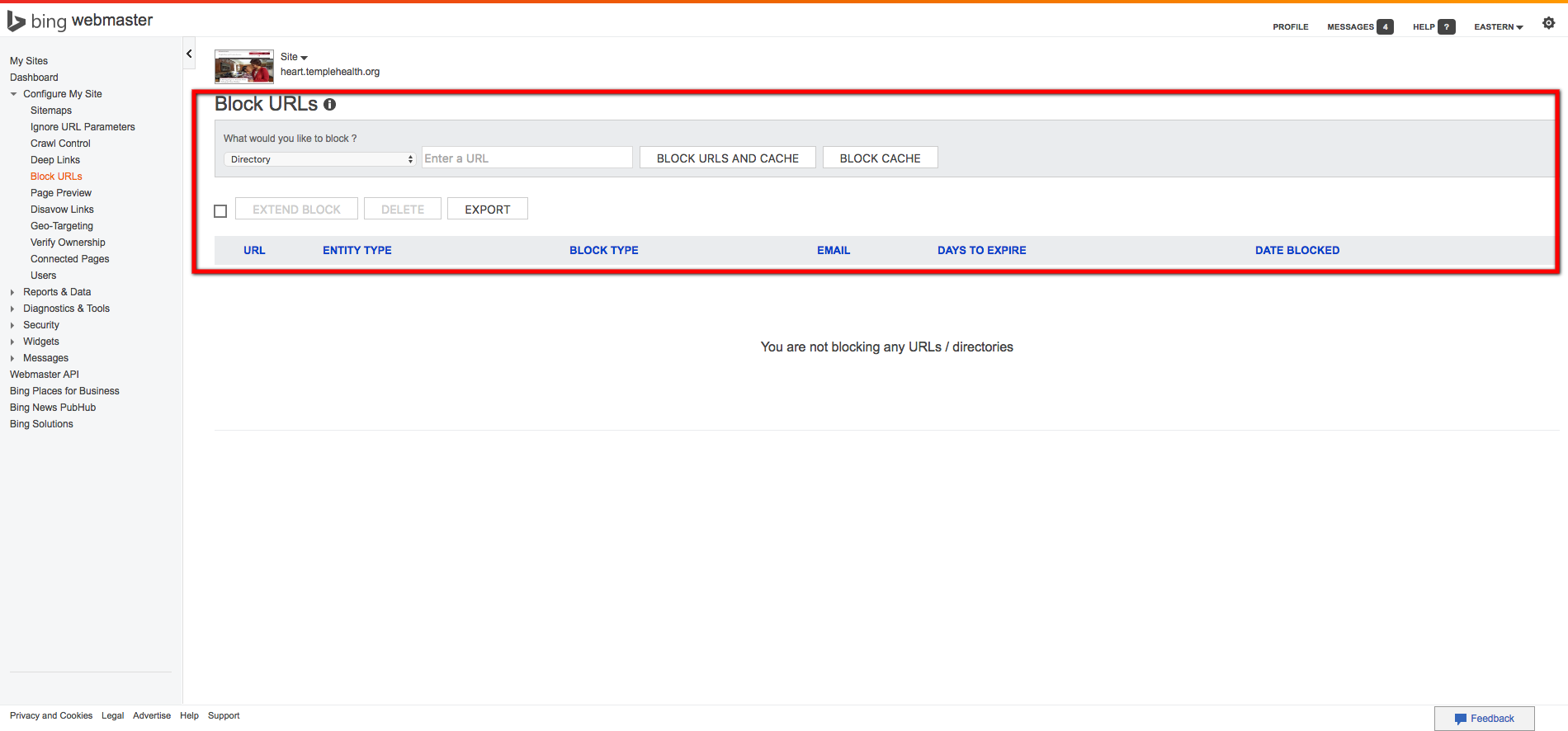
4. In the "enter a url" text field, add the URL you would like to be blocked, and then click "block urls and cache":
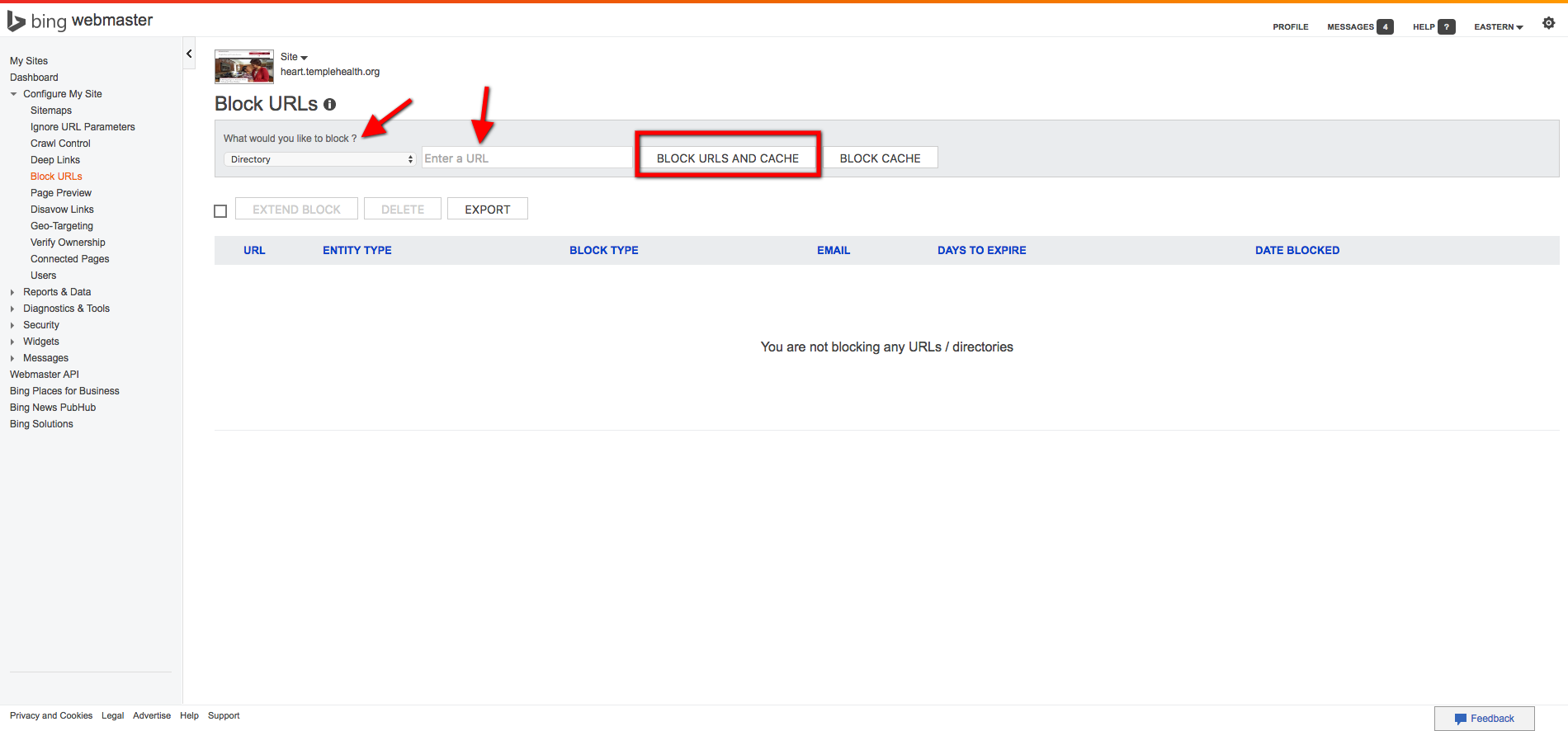
Permanently remove url in Bing webmaster tools:
1. A "no index" rule has to be added to the header via the Meta tags module. Please visit http://http://general-guide.howtodrupal.easternstandard.com/content-mana... for an explanation about that.