URL redirects are useful to redirect specific urls to a corresponding page on the website. The instructions below are contingent on your site having the Redirect module installed and enabled [https://www.drupal.org/project/redirect]
Common scenarios for URL Redirects:
- You have traffic being forwarded from an old site to the new one with the original url path
- You have a page that no longer exists on the current site
- You have a vanity url for marketing campaigns
To manage redirects,
Hover Configuration > Search & Metadata > URL Redirects
This will provide a list of redirects in place on the new site, the ones shown may include a list of pages whose urls were updated/modified in the content input pre- or post-launch, as well as manual added redirection rules.
You can click the link to ADD REDIRECT. If the old site is forwarding with the old directory structure, you can put the old directory structure into the FROM field, and the new page's URL in the TO field.
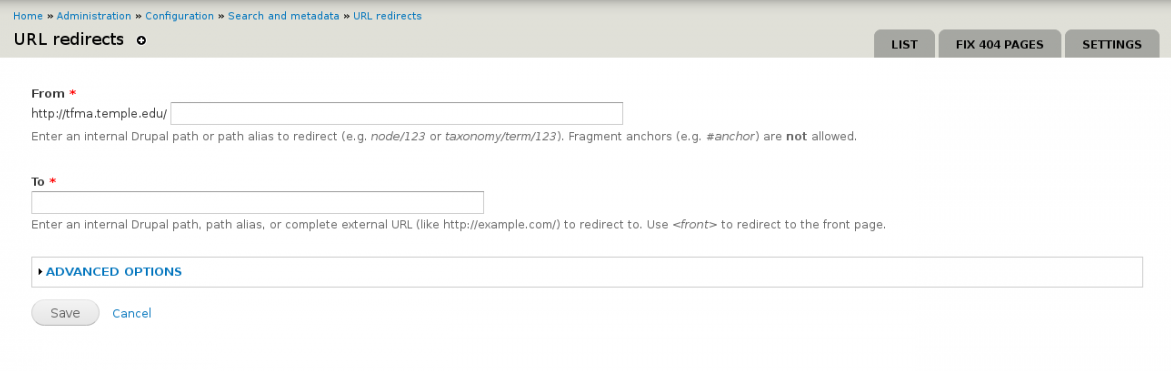
Then save.
This will prevent a 404 error for that exact match