To help search engines better understand your site's hierarchy and index your site, it is recommended that your website include an xml formatted sitemap, typically found at: http://yourdomain.com/sitemap.xml
NOTE: excluding urls for site content from XML sitemap does not flag the content for exclusion from Google & Bing's search indexes. See instructions for setting a NoIndex metatag here.
Most Drupal websites built and deployed by Eastern Standard include this feature (through the XML Sitemap Module). For these instances, the XML Sitemap is setup to reflect all the main menu items/links.
Should you desire to include additional menus in the XML Sitemap, navigate to Structure > Menus. Click "Edit" for the respective menu you wish to add to the XML Sitemap. In the Menu settings screen (shown below), expand the XML Sitemap section and toggle the inclusion setting and set a default priority for all items within that menu as they will appear to search engines (0 being lowest, 1 being highest).
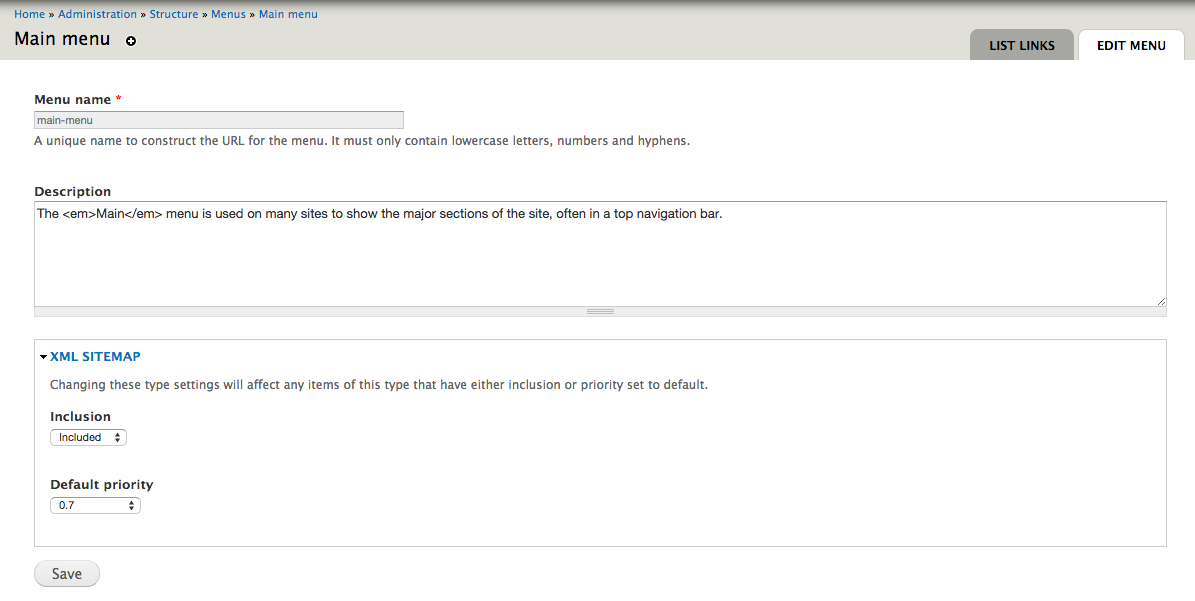
To access the settings for the XML Sitemap, go to Configuration > Search and Metadata > XML Sitemap.
The "List" tab/page will show any XML Sitemaps established for the site (typically one catch-all sitemap) as shown below.
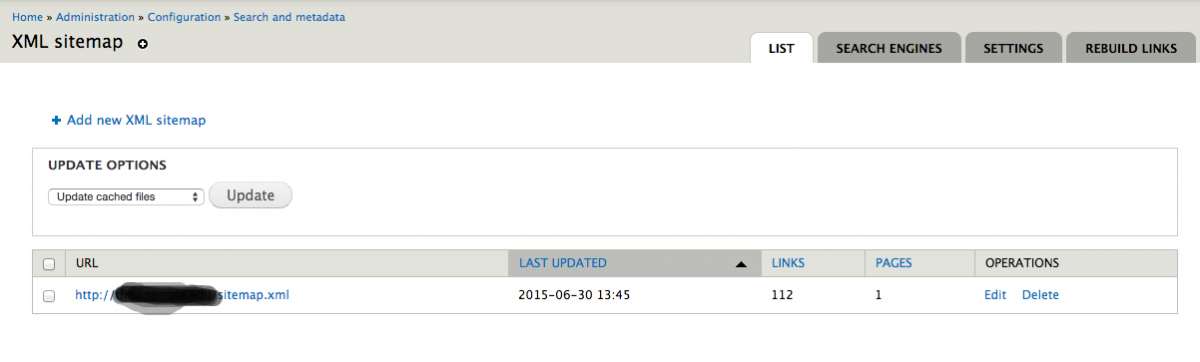 On the Search Engines tab/page, you can set whether or not to automatically submit the XML Sitemap to Google & Bing whenever it is updated. For initial site launch, it's recommended you create a Google Webmaster Tools account and a Bing Webmaster Tools account to verify site ownership and submit the XML Sitemap for the first time.
On the Search Engines tab/page, you can set whether or not to automatically submit the XML Sitemap to Google & Bing whenever it is updated. For initial site launch, it's recommended you create a Google Webmaster Tools account and a Bing Webmaster Tools account to verify site ownership and submit the XML Sitemap for the first time.
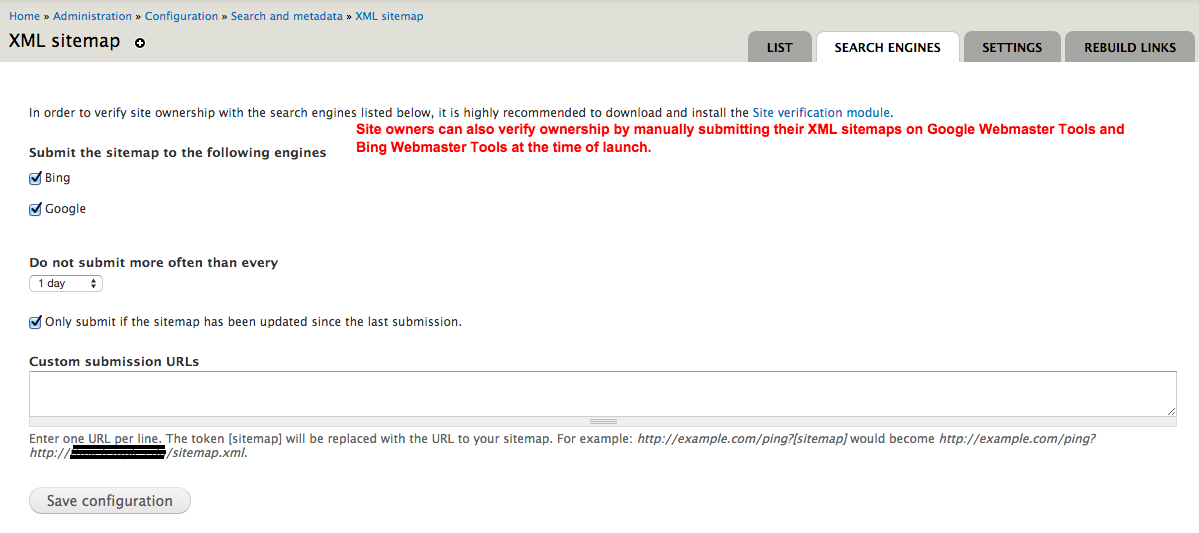 Use the XML Sitemap Settings tab/page to view a summary of which types of content and which menus are included in the XML Sitemap listing and to update various settings.
Use the XML Sitemap Settings tab/page to view a summary of which types of content and which menus are included in the XML Sitemap listing and to update various settings.

Enabling a content type for XML site map inclusion:
If you have posts of a particular content type that you want search indexes to crawl and index but at the same time don't want to include in your navigation menus, you can enable the content type for XML site map inclusion.
1. Navigate to the necessary content type. (Structure --> Content Types --> Name of content type)
2. At the bottom of the content type page, under the XML site map tab, make sure the inclusion is set to "included", if you wish you can set the default priority (0 being lowest, 1 being highest)
Try to avoid setting multiple things to high level priorities:
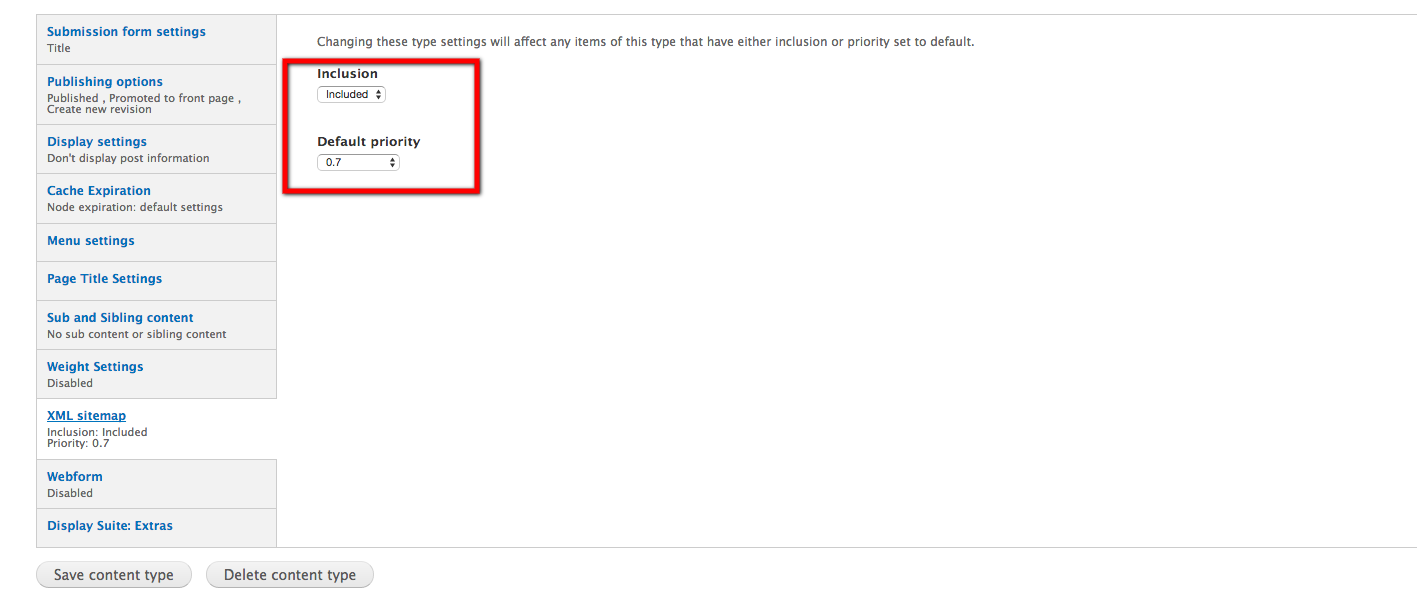
Including a specific page in the XML sitemap:
If you want to ensure a particular page of content (that isn't in your main menu) is included in the XML sitemap, you can either add a custom url to the XML sitemap or if the content type is enabled for XML sitemap inclusion, modify its XML sitemap settings.
For Content Types enabled for XML Sitemap Inclusion:
1. Navigate to the content that you would like to include or not include, and under the "XML sitemap" tab, choose from the dropdown:

2. After choosing from the dropdown, save your page.