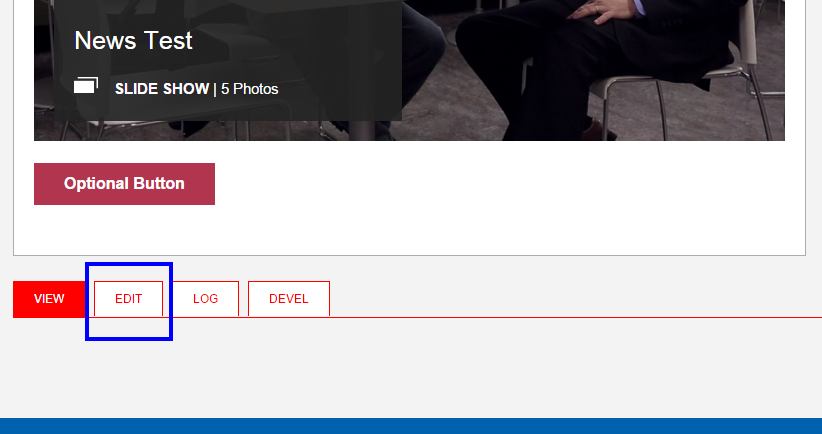Edit controls that appear on the actual page of content or when hovering manageable content are referred to in Drupal as “Contextual Links”. Users must have a role with permissions to be able to see and use said "contextual links".
While logged into the site, visit the page you wish to edit.
EMBEDDED CONTENT ON CUSTOM LANDING PAGES
For embedded content on custom landing pages, there may be a "gear" icon (similar to the screenshot at left below) upon hovering manageable content/components.
When content managers click the gear, they will be presented various options (similar to the screenshot at right below).
Only "edit" links will redirect content managers to actual edit pages for said content. "Configure" links are intended for site administrators/managers looking to modify layout or rules governing components on the page.
 |
 |
STANDALONE CONTENT TYPE DETAIL PAGES
For standalone content type detail pages, there should be tabs across the top or bottom of the main content region.
Click the EDIT tab/link found either at the top or bottom of the page's main content area.