To access the content overview screen, click Content from the Administration toolbar to view the content overview screen, listing all content on the site. From here, you can filter content, quickly access the live webpage by clicking the content title, or edit the content by clicking the edit link.
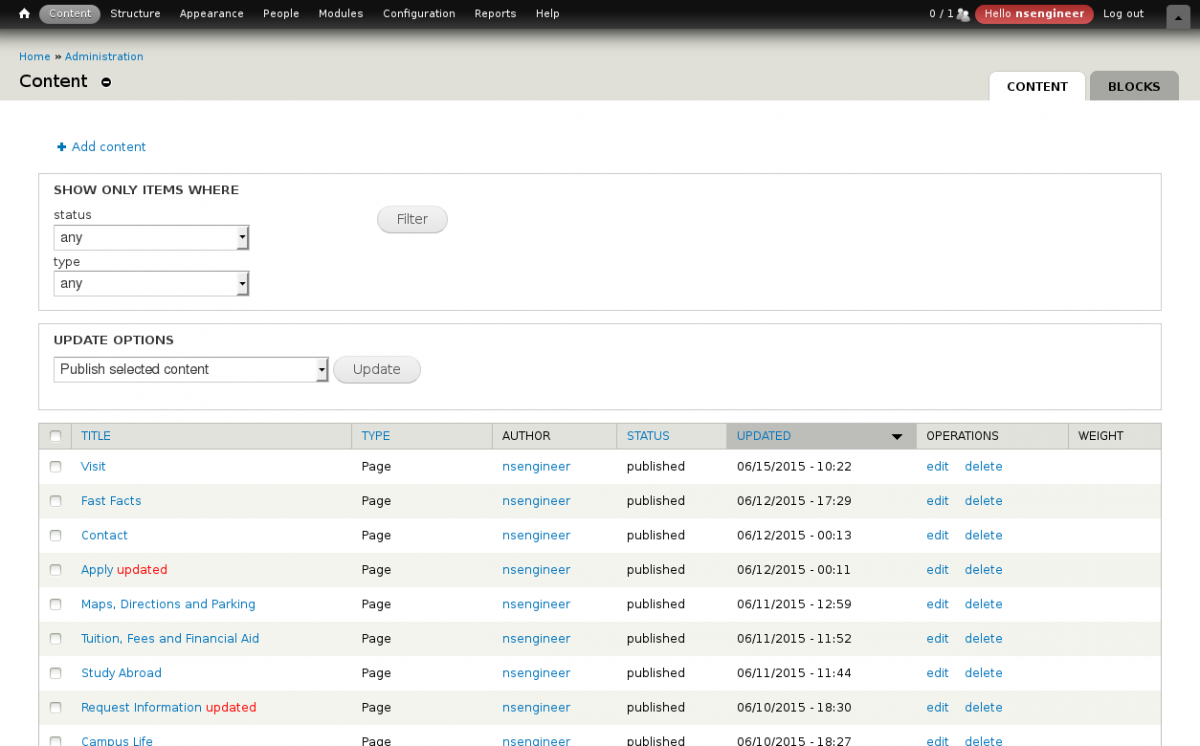
If the Administration Views module/feature is enabled on your site, you may have additional filters and columns available as demonstrated in the screenshot below.
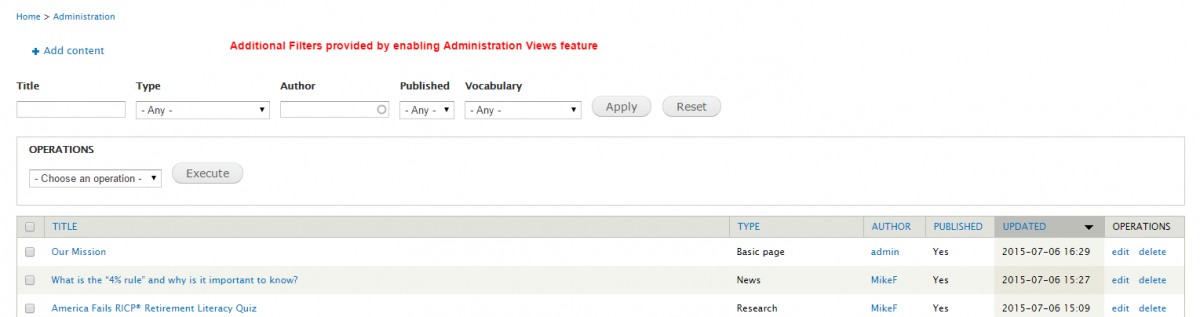
Table Headings in Blue can be clicked to sort the table of results.
In the case that you've filtered/searched for content on these screens, use the RESET button to clear all filter/search criteria.