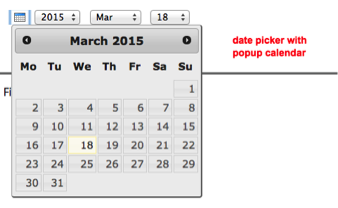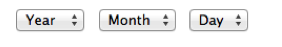Use the Date input type to collect a date (month, day, year); for instance, you can use it to collect date of birth, expiration date, etc.
In the validation section, you can set a range of acceptable values. Be sure to set the appropriate date range for accepted values.

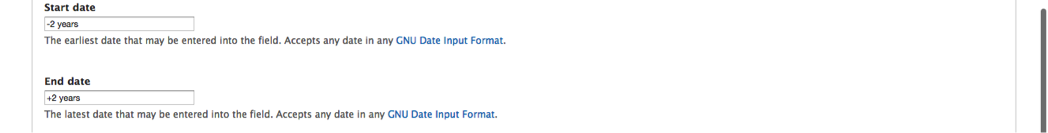
The field allows for either a standard date dropdown selector (by itself) or popup calendar (with date dropdown selector).
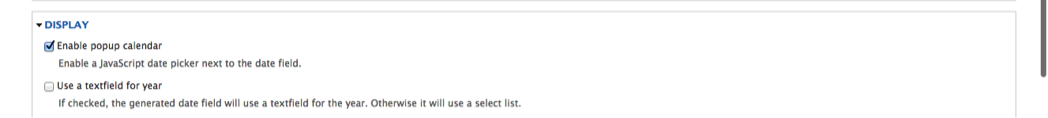
A sample of each format is shown below: