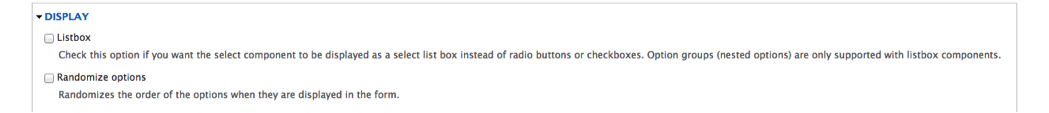Use the Select Options input type for a dropdown selector (Listbox), set of checkboxes, or set of radio buttons (defaults to radio list).
Just above the options field, you can check the Multiple field to enable selection of more than one item. Checking this will toggle the view to a checkbox list.
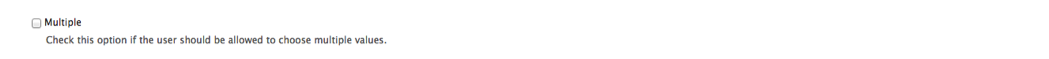
Just below the options field, there are a few pre-built option lists for Days of the Week, Countries, States.
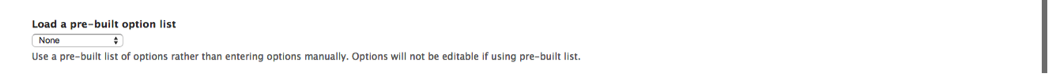
In the display section, you can choose Listbox to display the options as a dropdown selector instead of a group of radio or checkbox buttons. Additionally, you can randomize the answer choices.