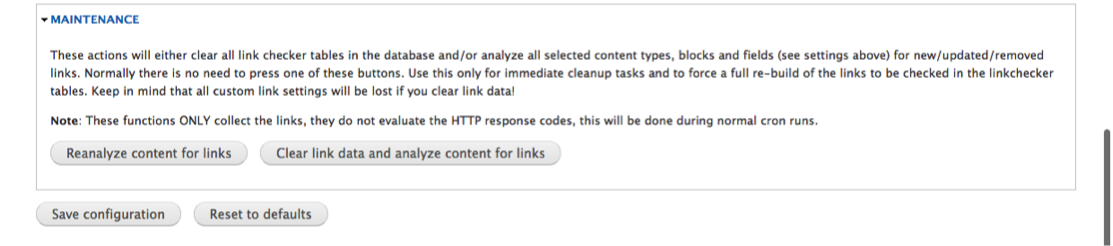Access the Link Checker module configuration page by going to Configuration > Content Authoring > Link Checker
Near the top of the configuration screen will be a series of checkboxes to select your custom content types that should be included in the periodic scan. Check all that apply.
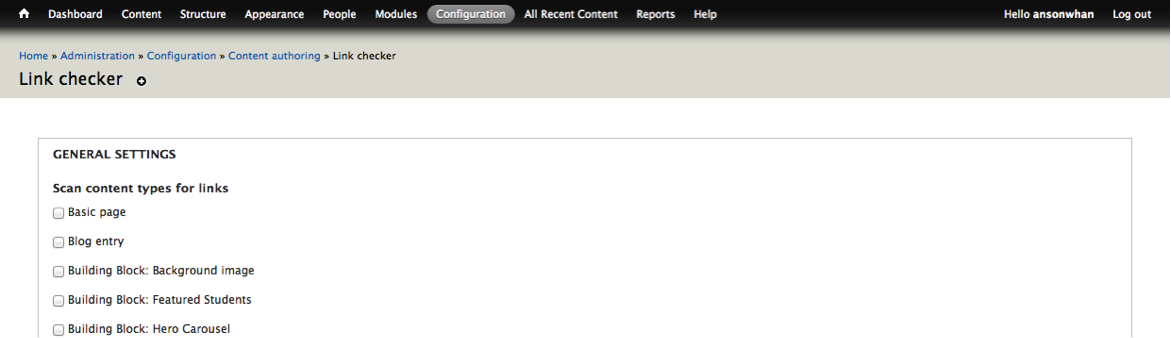
Optionally, if you have any custom blocks/callouts that also have links to other pages/sites, you should check the Scan blocks for links setting.
After selecting the content types to include in the scan, you should set the types of links to be checked to be both Internal & External so that the link checker identifies any pages removed or which have had paths updated/modified internally on the site and any external website links that have been changed.
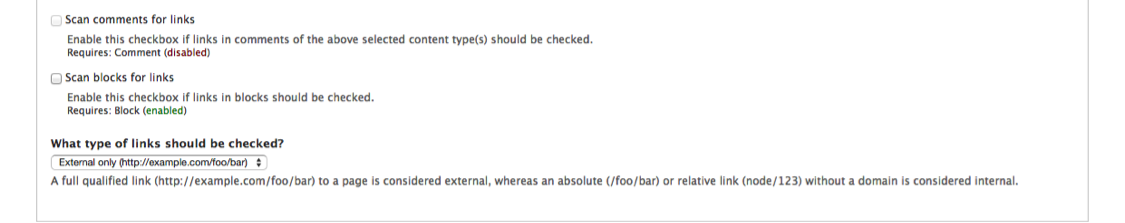
In the Link Extraction section, be sure the first checkbox (“Extract links in <a> and <area> tags”) is checked. Check the other checkboxes if you have embedded media/content from other websites.
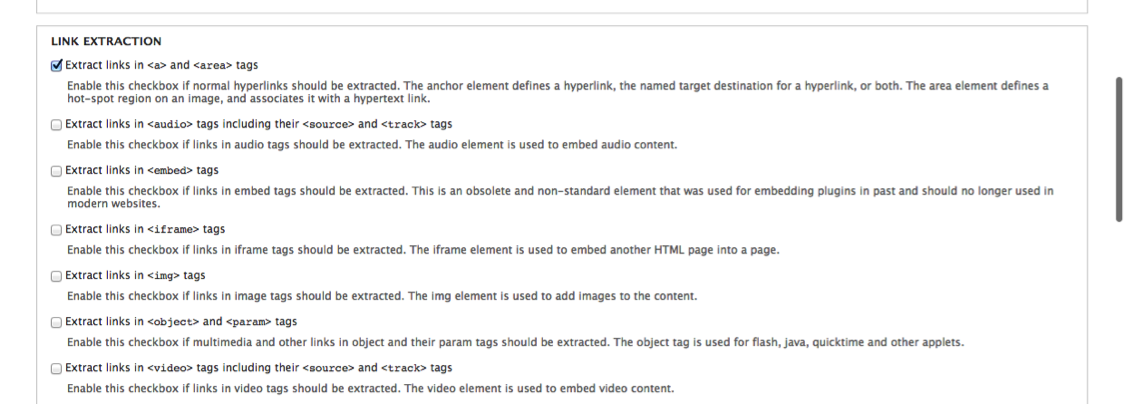
In the filters disabled for link extraction section, the recommended setting of “Convert line breaks to html” should be checked for disabling.
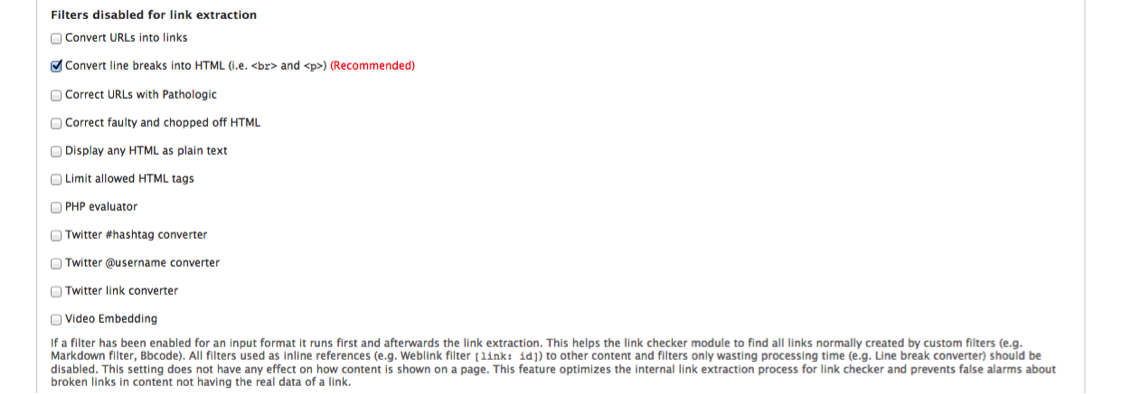
In the Check Settings section, you may want to change the Check Interval to be more or less frequent. Otherwise, leave the other settings in their default state.
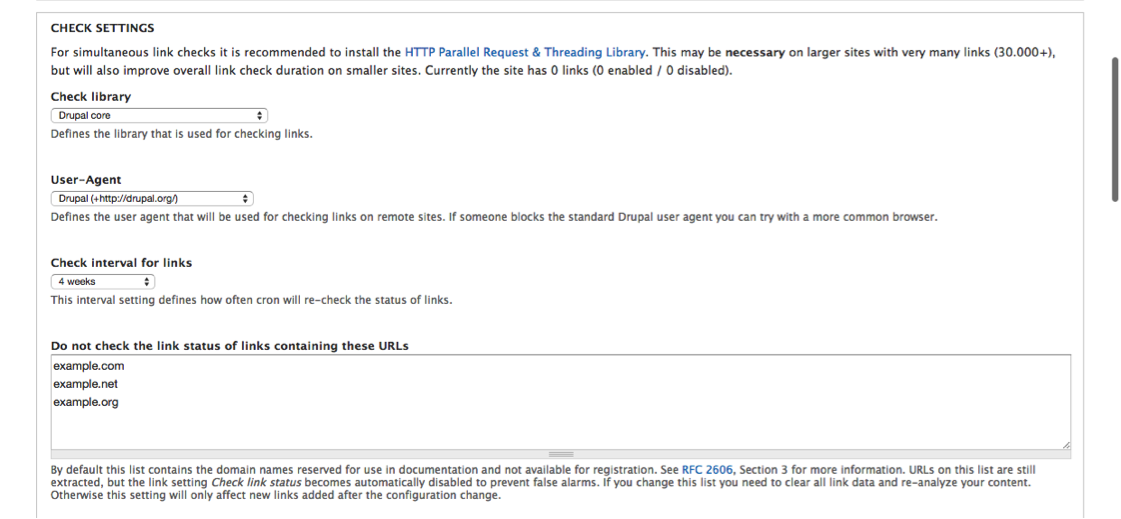
In the Error Handling section, you can customize how broken links and links identified as having been moved by 301 redirects. Generally, the only setting that site administrators might want to set here is the auto update of permanently moved links. Be advised however, that 301 redirects can be maliciously inserted into websites and not legitimate, in which case any auto-updating could point to the wrong page/site.
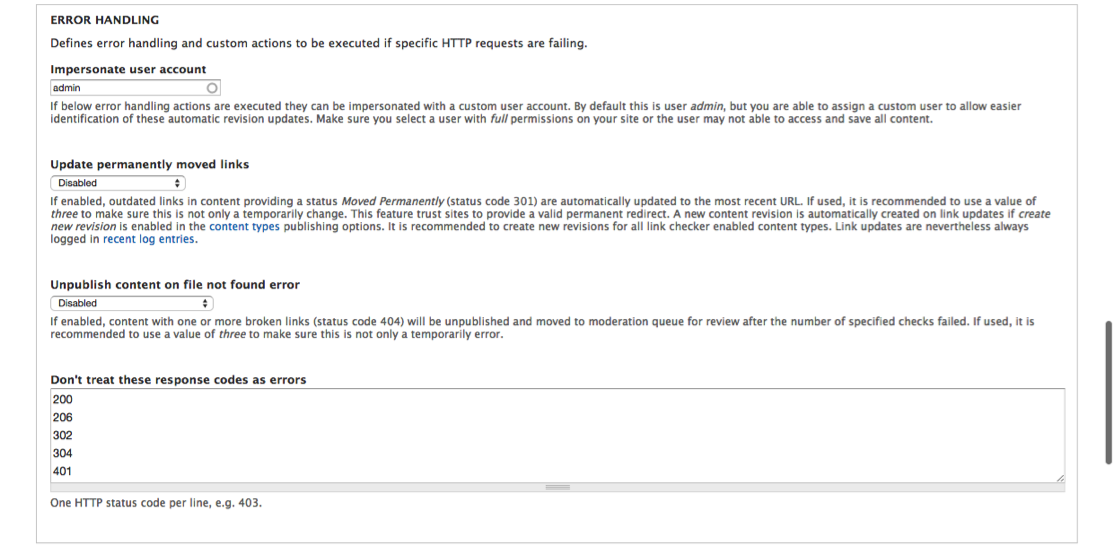
After updating the settings, click Save Configuration at the bottom of the page.