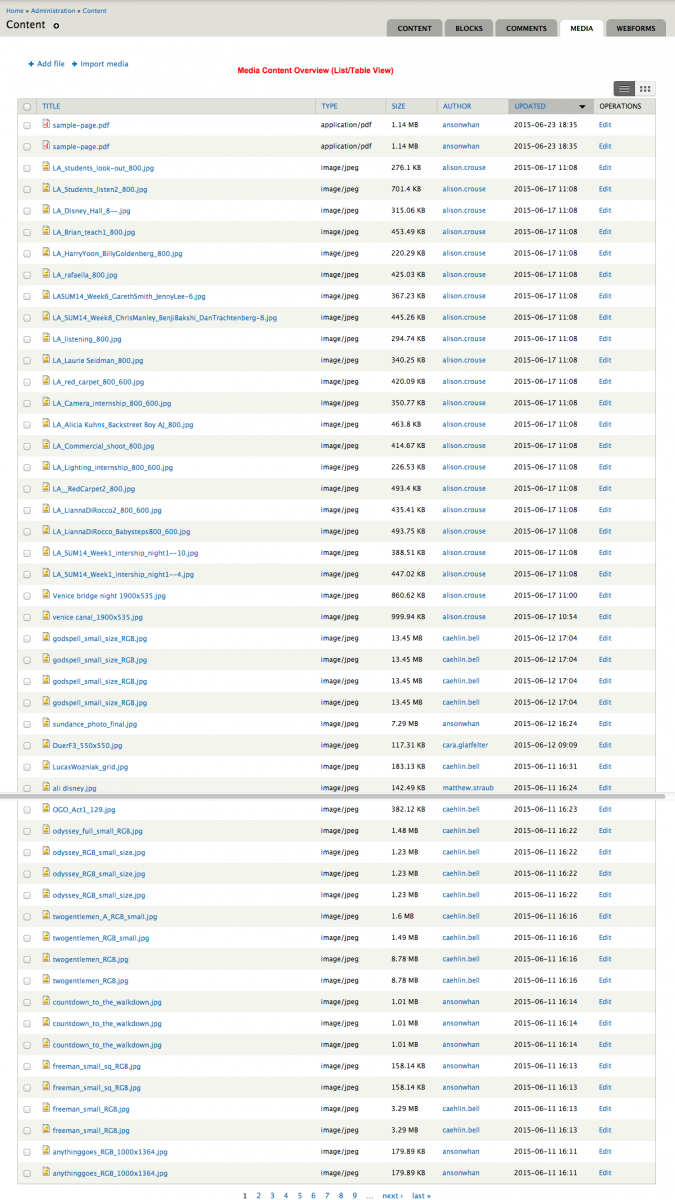To access an overview of all the Media Content, go to Content > Media.
This will load the Content Overview page for Media Assets in one of two views:
- Grid View
- List/Table View
Clicking on an asset in grid view, or the corresponding edit link in the list view, will open the piece of content for editing. An example of both views is shown below.
GRID VIEW
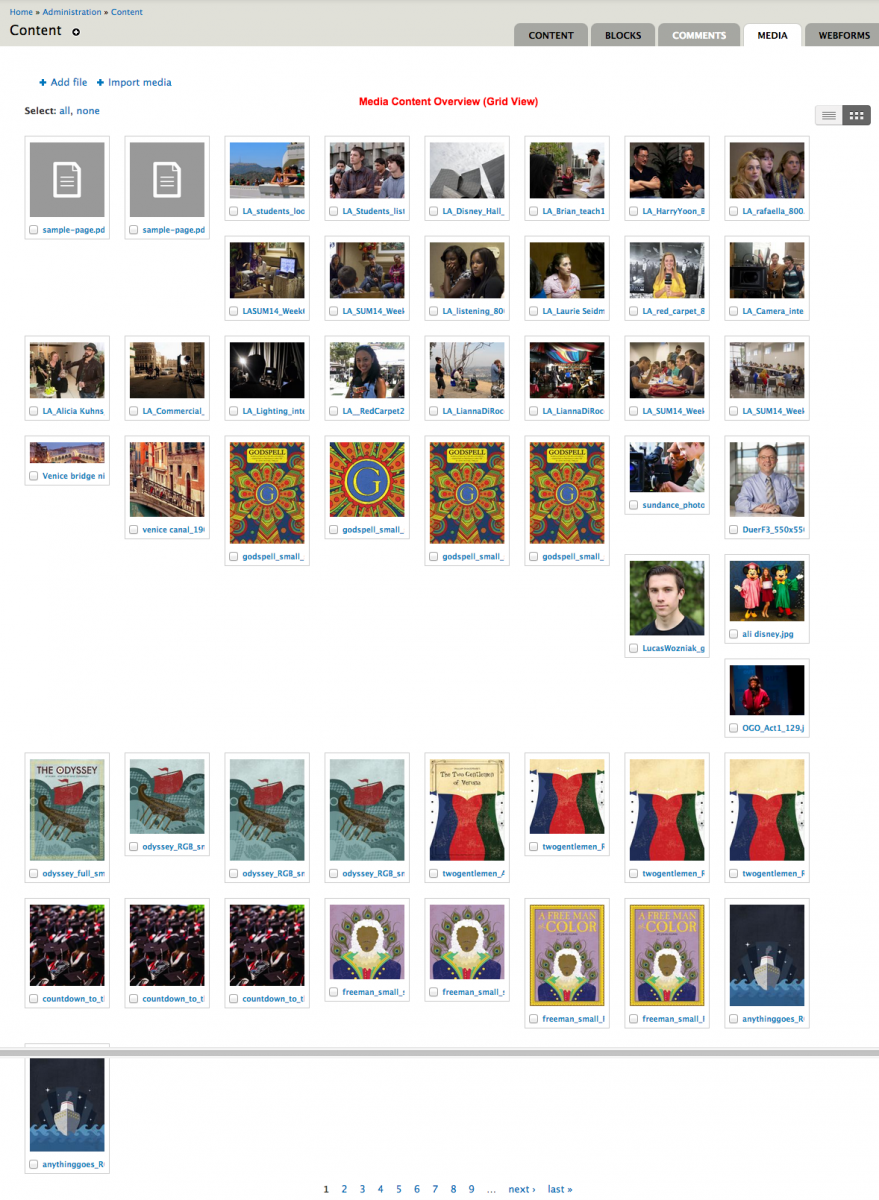
LIST/TABLE VIEW