Some types of content require a custom display order and not an alphabetical or chronological sort. In order to accomplish this, more often than not, the "weight" field is enabled. When this is applicable, each piece of content is assigned the same weight by default. To change it:
- Click the Weight settings tab at the bottom left of the content editing screen.
- Select the numerical value in the “Weight” dropdown form at the right.
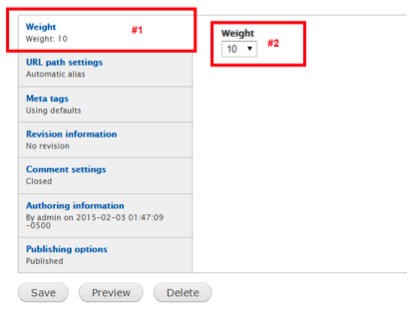
Unless specified otherwise, content that has a custom weight sort is generally displayed in ascending order.