Some content areas of the page may include several “pieces” of subcontent, such as images for a photo gallery, “lists” of links, or “sections” of an accordion. These are referred to as field collections. A sample screenshot is shown below.
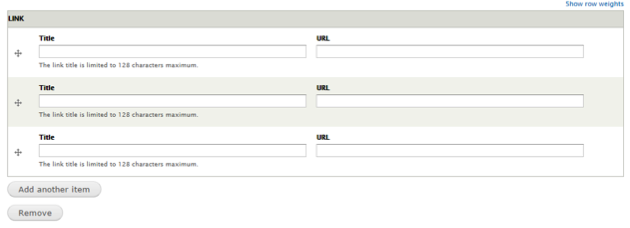
Within a Field Collection, you may be able to:
- Add multiple items
- Remove items until only one is left
- Set the display order using the drag and drop handle (cross bars) at left of each row corresponding to an item or group.