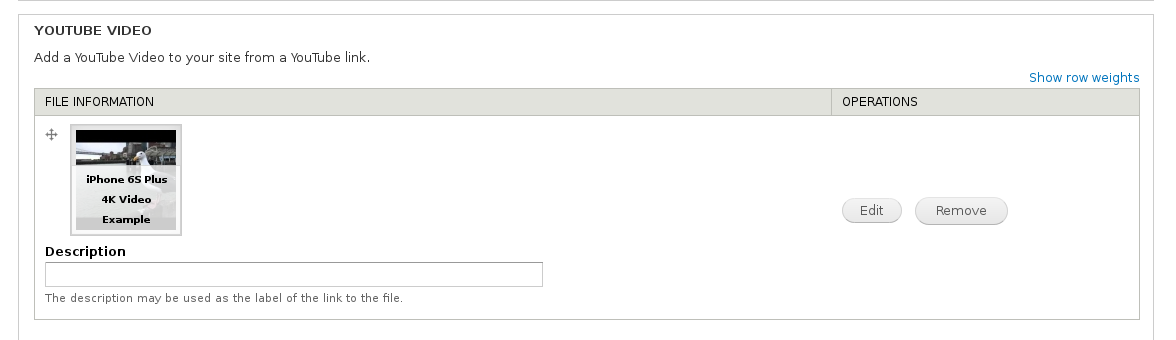1. If your site uses the Media module, you can embed YouTube videos from the "Web" tab of the media management popup window. Here you can paste the URL of the YouTube video.
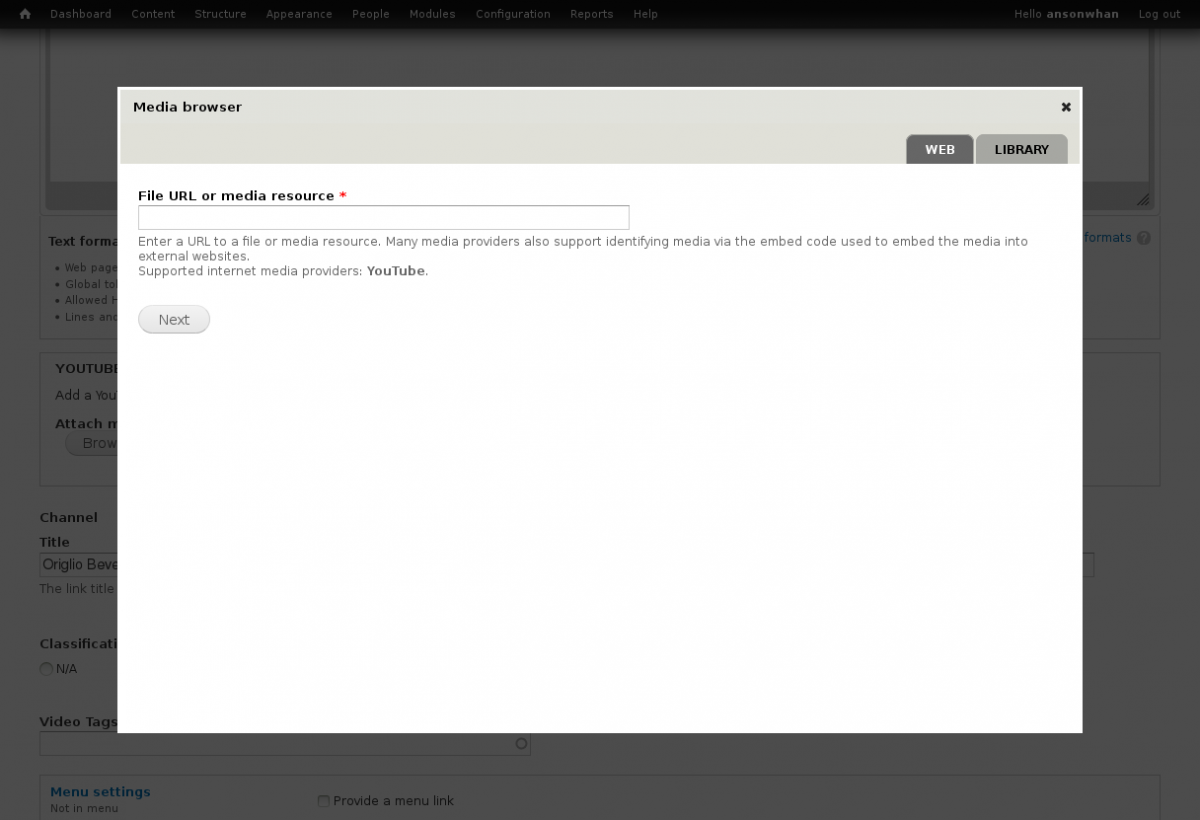
2. In a separate browser window or tab, navigate to your YouTube video page. Click the Share option to expand the share info container. Copy the shortened YouTube video url.
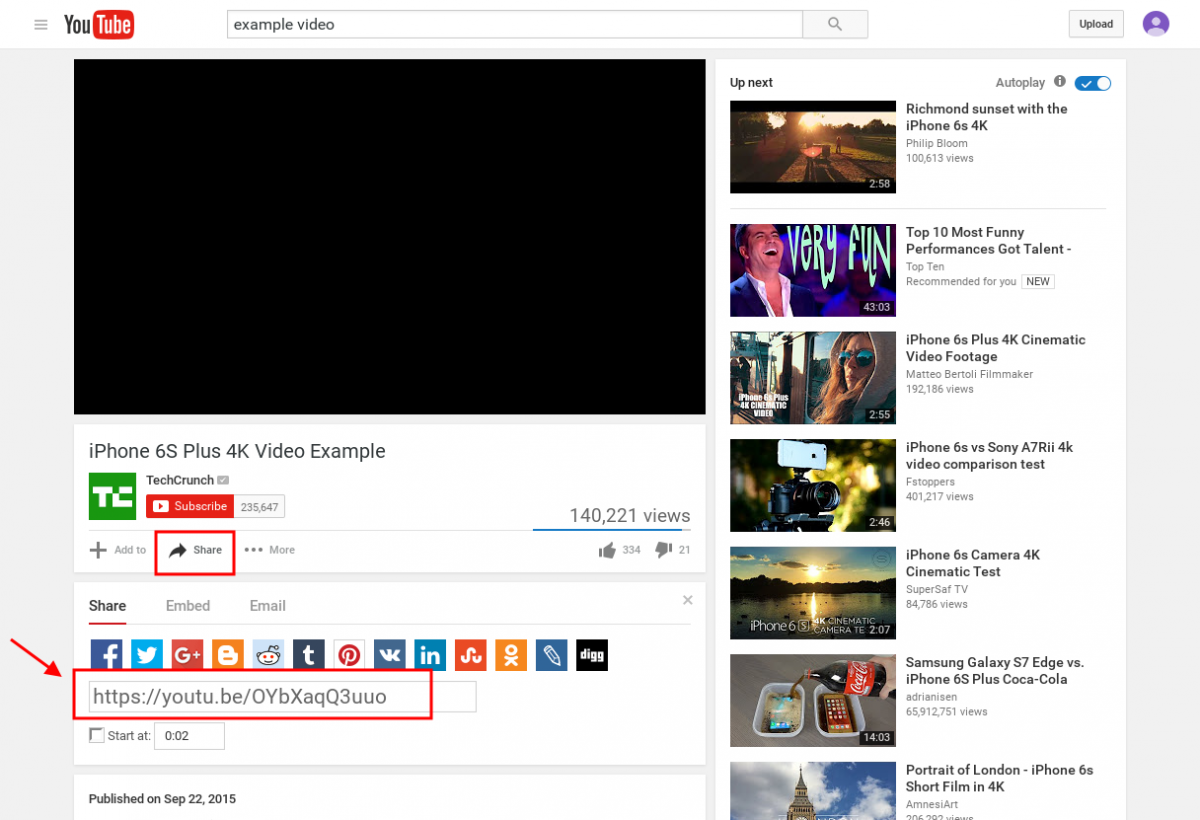
3. Switch back to the Attach Media popup/modal window and paste the url in the field and click NEXT. This will return to the main Drupal edit form and display a thumbnail of the video. (The screenshot below is an example of the standalone media insertion field, and not an example of the embedded media clip within the WYSIWYG)