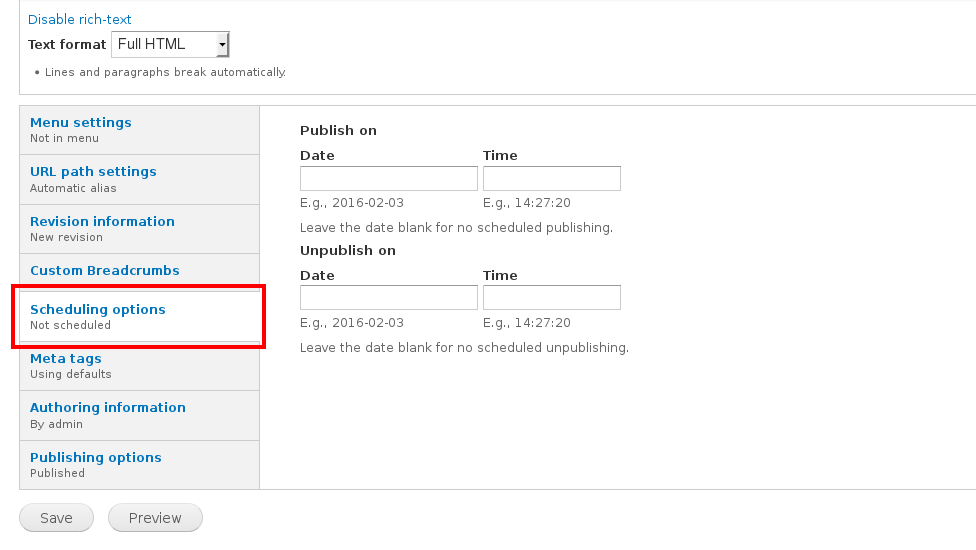Some Drupal websites may include the Scheduler module [https://www.drupal.org/project/scheduler], used for automatically publishing and unpublishing specific pieces of content at specific times.
Enabling Scheduler for Specific Content Types
Even if this module is installed/enabled on your site, it must be enabled on a per content-type basis and permissions for the applicable user roles must be set.
Below is a screenshot of how site managers/administrators would enable per content-type:

Items with red arrows pointing to them are custom set and not out-of-the-box settings for this module.
Scheduling When Content Should be Published or Unpublished
On the individual content edit form, select the "Scheduling Options" tab and input the desired date and time to publish the content, and/or the date and time to unpublish the content. Then save your content.