When creating large lists of content, you may want to include links that will reference items further down the page. This exercise will be especially useful when creating a glossary, or FAQ.
To create an anchor, simply place your cursor in the location that you wish to refer to, and select the anchor icon. The following pop-up will appear:
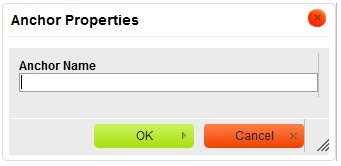
Give your anchor a name, keeping in mind that it will be case-sensitive, and you will be referring to it in the next step.
Highlight the text that will reference the anchor, and select the Link icon.
Change Link Type to "Link to anchor in the text" and select the Anchor from the Anchor Name dropdown.
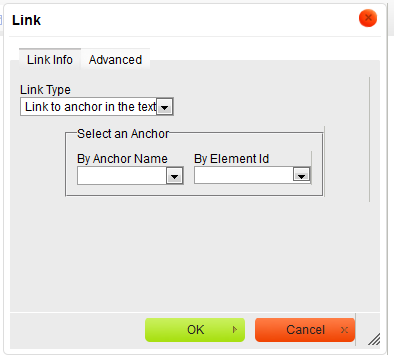
Select OK.