Text areas may allow for various Text (input) Formats as shown in the screenshot below. Depending on the type selected, the toolbar options available will differ.
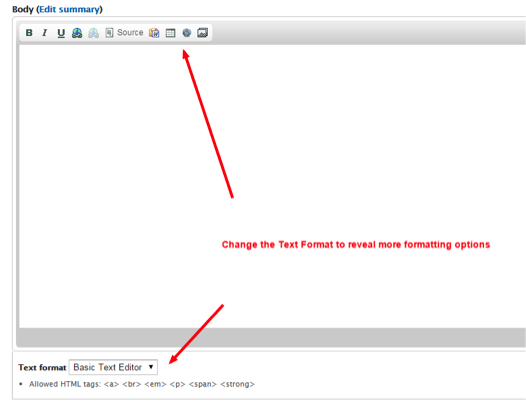
For the most part, the default setting of Filtered HTML or Basic Text should suffice. However, for some content you may want to switch formats. Common format descriptions are below:
- WYSIWYG : What You See Is What You Get (Filtered HTML & Full HTML)
- Rich Text Format (Basic Text & Full Text Editor)
- Plain Text Format
While one of the common names for the content editor form is a WYSIWYG, more often than not, it does not actually show you the format that renders on the public facing version of the page; it merely gives a way to distinguish headings from subheadings, paragraphs from block-quotes, etc.